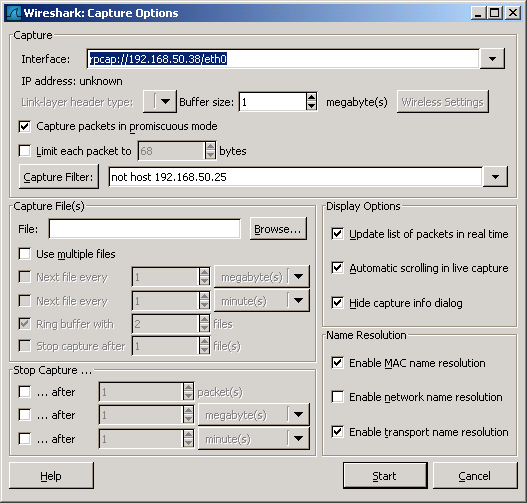Several years ago, I compiled rpcapd for linux. To achieve it, I had to comment the win32 specific code, so it compiled on linux.
I recently tried to compile the latest version, and it doesn’t need modifications anymore to successfully compile.
Here is a quick howto, based on debian 5:
Install the required tools
apt-get install bison flex
Download and unzip winpcap
wget http://www.winpcap.org/install/bin/WpcapSrc_4_1_2.zip unzip WpcapSrc_4_1_2.zip cd winpcap/wpcap/libpcap chmod +x configure runlex.sh
Configure libpcap to compile statically…
CFLAGS=-static ./configure
…and compile
make cd rpcapd/
edit the Makefile and add -static to CFLAGS, and finally
make
Downloads:
amd64: rpcapd-4.1.2-amd64.gz
i386: rpcapd-4.1.2-i386.gz