I wrote a check_mk check for Dell « Compellent » Storage Arrays.
It was developped for the SC4020 model, and works also for SCv2000/SCv2020 (thanks Emmanuel) and SC7020. It should work with other models (SC5020, SC8000, SC9000).
The following items can be monitored:
- Global status, as reported by the system
- Controllers status
- I/O modules status
- Disk status
- Hardware sensors status
- Temperatures (with performance data)
- Power supplies status
- Volume status
- Servers status
Download from Check-MK Exchange
Have fun !
Update 27/06/2017 : Since SCOS 7.x, temperature values are not correctly reported through SNMP. This caused a crash of the temperature checks.This is a known bug which will be addressed with SCOS 7.2.10. Meanwhile, I’ll release version 1.1, containing workarounds to avoid crashes.
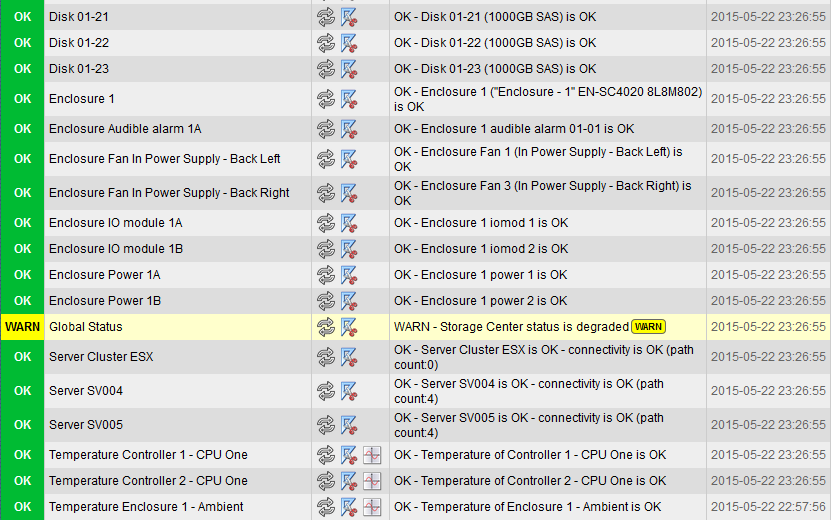
how to setup the compellent for this to work? snmp?
can you provide instruction on how to setup
wg which ip to configure, the floating ip or the controllers IP?
thanks
Yes, you need to enable SNMP on the Compellent.
You can either use the controllers IP, or the virtual IP.
Regards.
Salut Cyril,
Testé sur une SCv2020 en court de déploiement chez nous, marche très bien !
Merci pour le plugin !
Bonjour,
Serait il possible d’avoir le code source pour superviser une Dell Storage Compellent SC 4020?
Impossible d’exploiter le fichier dell_compellent-1.0.mkp
Merci.
Bonjour,
Une copie du code source est disponible sur https://github.com/cyrilpawelko/check_mk/tree/master/plugins/dell_compellent
Le fichier doit être exploitable avec check_mk.
Hi,
First of all i like the script and thanx for sharing. Is there a way to show in check the used volume space of the Dell Compellent?
Hi,
This is a SNMP only check, and since used space isn’t exposed via SNMP, it won’t check it.
Cyril