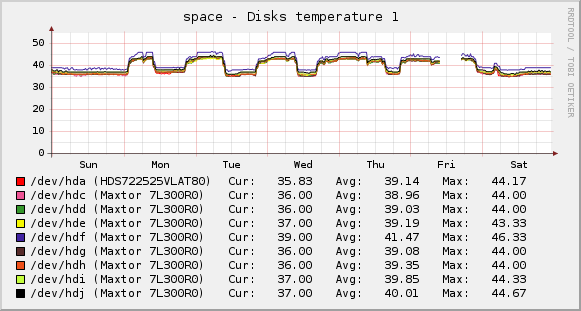I’ve made a template to query hddtemp deamon and graph disks temperature.
Tested with cacti 0.8.6h on fc5, debian and gentoo. It uses only php core functions, no extra librairies are needed.
INSTALLATION :
- Install and configure hddtemp daemon
- Test it with « telnet <host> 7634 » from your cacti box
- Output should be similar to :
"|/dev/hda|IBM-DJNA-371350|47|C||/dev/hdc|Maxtor 6Y080L0|44|C|"
- Copy hddtemp.xml to resources/script_queries directory
- Copy hddtemp.php to scripts directory
- Import template file cacti_template_linux_hddtemp_disk_temperature.xml
- Add « Linux – hddtemp – disk temperature » data query to your host
- Create new graph for this host and select disks
GROUPING GRAPHS :
If you want to group several disks on the same graph :
- Import cacti_graph_template_linux_hddtemp_disk_temperature_2x.xml or cacti_graph_template_linux_hddtemp_disk_temperature_9.xml templates
- Create a graph for each disk as described above
- Create a graph for your host using 2x or 9x template, let fields empty
- Edit the graph and select data sources previously created
- You can delete single-disk graphs but not data sources
NOTE : You need exactly 2 or 9 disks, or you’ll have to modify the template.
DOWNLOAD : cacti-linux-hddtemp-1.0.tar.gz